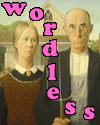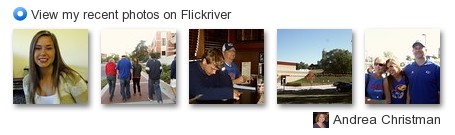Weekly Genealogy Blogging Prompt
Week #14: Talk about the different types of technology you use in your genealogy research. Whether it’s a new search engine, a special application, or anything else “2.0,” let readers know what you’re working with, and how it’s working for you.
Flickr--yes, this is a photo sharing site, but I couldn't live without it! I have family and friends in two continents, six states and this the main way I share photos with them. I upload photos here more than facebook. I especially like the "leave a comment" feature that I use to "tag" and identify individuals in group photograhs. My relatives can comment on the photographs and assist in the identification process or just add their two-cents worth! Here is one photo that my father chimed in on. I have quite a few faces to identify as you can see!
Facebook (fb)
- "Friend" fellow genealogists and keep up with their status updates
- Follow multiple blogs on the fb application, Networked Blogs
- Become of "fan" of genealogy related sites or "join" a group to stay up-date-with your favorite applications/groups/software. Here are just a few groups/pages on fb that I follow:
- Geneabloggers--Thanks Thomas MacEntee and gang! They are a wonderful support for both veteran and newbie bloggers. I love the weekly blog post ideas for inspiration!
- Legacy Family Tree--My genealogy software
- Clooz--Organizational software that I use. It is an electric filing cabinet that assists you with search and retrieval of important facts that you have found during the ancestor hunt. Clooz shows you the relationship between documents, whereas, genealogical software (i.e., Legacy, Family Tree, etc.) shows the relationship between people.
- Facebook Friends of the National Archives
- National Genealogical Society

- Post a status message when your blog gets updated. Your followers will be alerted and follow the link to read it. The reverse is also possible as long as the people that you are following do likewise. I was creating the post manually, until I discovered....

- I use this service to automate a Twitter post from my blog when it gets updated. This is easy and there is a tutorial! I don't have to remember to log into Twitter to "advertise" that I updated my blog.
- I also use this service to set up a keyword search. Periodically, Tweet Later will search ALL of the tweets for the specific Key Word(s) that you request. The results will be sent to you in your email inbox (it can get to be a long list depending on what you search on). You can search on "genealogy," specific genealogical organizations or particular people's names. This is a huge time saver because you don't have to constantly stay on Twitter to monitor status posts for something you are interested in. Also, you will learn about posts of people that you may not be currently be following (but you may decide to follow them after you discover that they are posting information on a topic that interests you!). Tutorial is here.

- I use this application to organize the Twitter people that I am following. Not everyone that I follow has posts on genealogy, so I set up groups in Tweet Deck. One group is titled, "genealogy." I have another group of "close friends" another on "librarians." This way, my twitter posts are organized according to subject (more or less). This is a much more efficient way to read Twitter than by logging into the Internet version of Twitter.
- TweetDeck has now integrated with FaceBook and one of your groups is automatically your Facebook friends. It is so nice to be able to scan that column for the latest status posts from your fb friends. You don't have to login to fb either!
Ancestry.com--I have been a full subscriber for many years and I couldn't live without it!
Footnote.com--Great new site and I love the social networking aspect! A big bonus...they are uploading Texas birth and death certificates and I am saving them just as fast as they appear online! You can create your own pages and link your own uploaded information with Footnote content. See this page on my great-great grandfather.
iGoogle (How I organize my RSS feeds)
- The only thing I will say about this fabulous application is to read an earlier post that I created on this application!
Well, I could go on a bit more, but since this is my first blog post in about 6-weeks, I'll call it a night and publish this entry!!!